Engineering 100-950
Resources
A collection of useful cheat-sheets and diagrams you may find yourself referring back to over the course of the semester.
Contents
Arduino Debugging Checklist
- Make sure you have the correct board selected (Arduino Nano)
- Make sure your code compiles correctly, you can just compile without uploading.
- Check Ports: Tools->Ports, make sure the port selected is a serial port, if it is bluetooth there is an issue there.
- Check Bootloader: Tools->Bootloader, try switching the bootloader from new 32 to old 32 or vice versa.
- Reset the Arduino by holding down the button on it for a few seconds.
- Unplug the Arduino then plug it back in.
- Exit out of the Arduino software and reopen it (make sure to close ALL open software windows).
- Try a different Arduino or cord.
- Restart your computer.
- Update your FT232 drivers.
If your Arduino is still not functioning after trying all of these steps, call an instructor over for help!
Arduino Nano Pinout
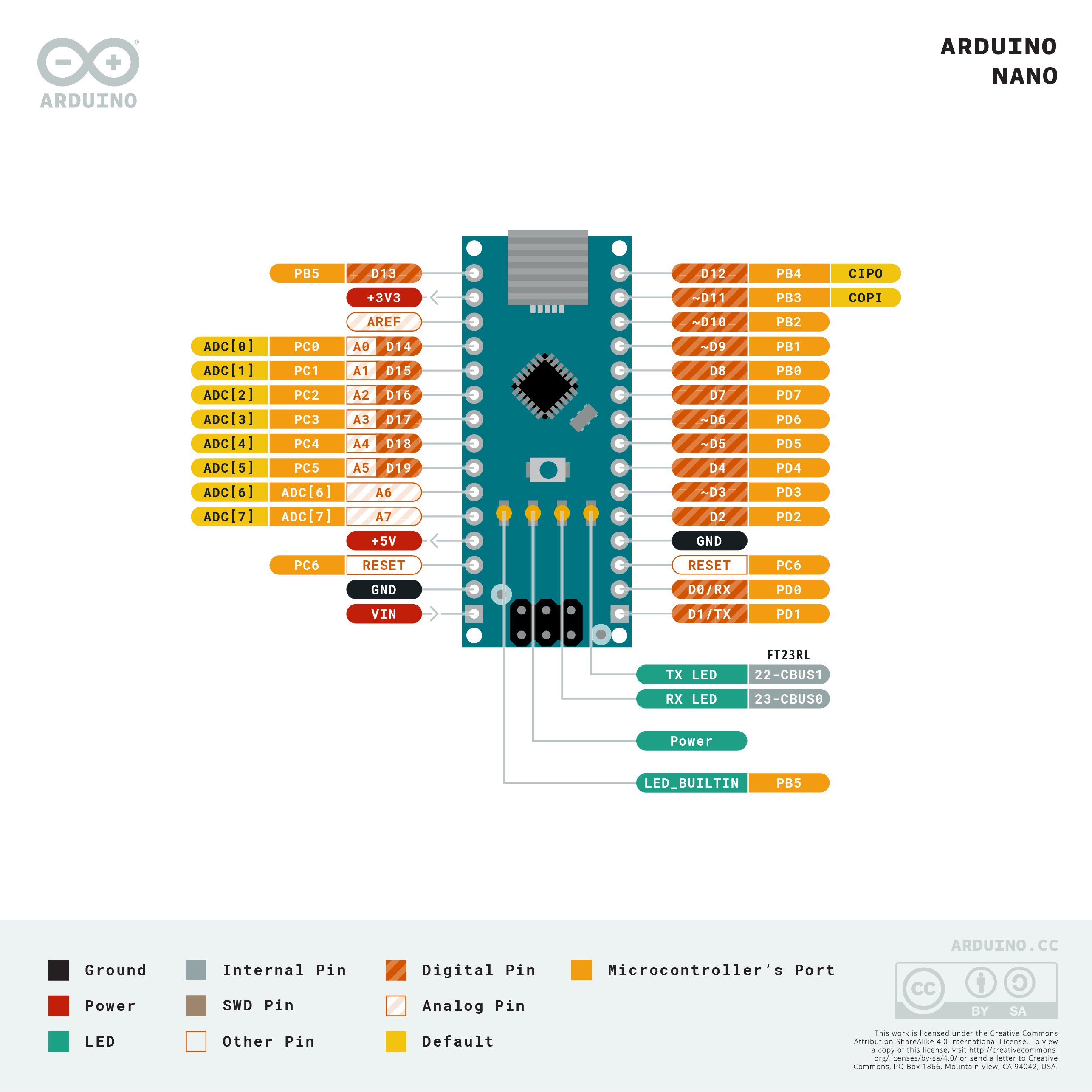
Arduino Nano Tech-Specs
- Built-in LED Pin #: 13
- Digital Pins: 14
- Analog Pins: 8
- PWM Pins: 6
- Voltage: 5V
- Input-Voltage: 7-12V
- Current per Pin: 20mA
For more detailed specs, see the Arduino Nano website
Updating FTDI FT232 Drivers
On some occasions, your computer may not detect the Arduino, no matter what you do1. In this case, you likely need to update some drivers for the Arduino’s onboard USB-Serial converter. This is pretty straightforward, fortunately.
- Go to the FTDI VCP Drivers website.
- Scroll down and select the option for your computer’s operating system. Clicking on the link should start the download.
- Once downloaded, unzip the file.
The process to unzip the file varies between macOS and Windows. On Windows, right click the .zip file, click “extract all”, then click “extract”. On macOS, just click the .zip file. Your computer will automatically unzip it!
- After the file is unzipped, run the application inside the folder. This application will guide you through the rest of the installation process.
Voltage Divider
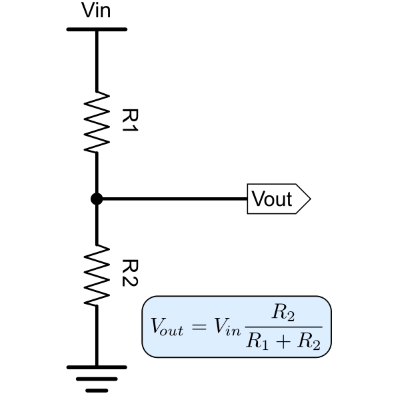
LED Anode vs Cathode
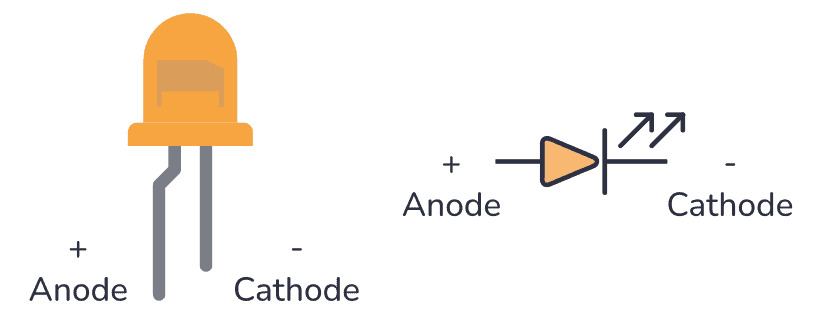
Basic Circuitry Formulas
Voltage (V in Volts) = Current (I in Amps) * Resistance (R in Ohms)
Power (Watts) = Voltage (Volts) * Current (Amps)
Similarly, Watt-hours = Volts * Amp-hours
Resistor Color Codes
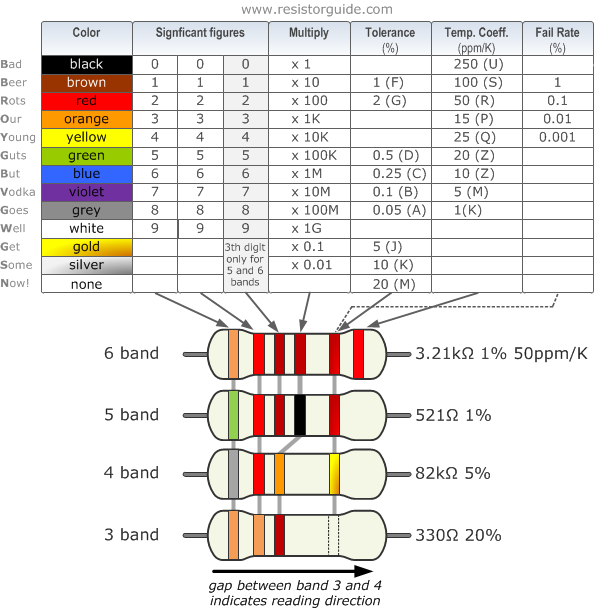
TMP36 Wiring
Importing into KiCAD
Importing Symbols
Using the *.kicad_sym file:
- Extract the content of the downloaded file.
- In KiCad, go to Preferences.
- Click on Manage Symbol Libraries.
- On the Global Libraries tab, click on Browse Libraries (the small folder icon below)
- Select the .kicad_sym file that you want to import, then click Open.
- The library will appear, click OK.
Steps 7-8 ensures that you’ve properly imported the Symbol.
- Click on Symbol Editor.
- Type on the filter search field, and navigate to the symbol you imported. Double-click over it to open the file.
-
In our experience, this is typically seen on Windows computers, but could also happen on a Mac. ↩
