Engineering 100-950
Lab 7: Designing a PCB using Altium Designer
Contents
Introduction
In this lab, you will be designing a PCB using Altium Designer, an industry-standard PCB design software. It’s crucial to focus on creating a high-quality design, as changes cannot be made to a PCB after the design is sent off to be manufactured. There is no post-lab for this lab (besides turning in your final design), but you will be reviewing each other’s PCBs. Focus on making sure your design is good, and everything about your board works.
Participation
Working at a computer often can become a one person deal. It is important to avoid this during the lab. Our goal is for all students in this course learn the basics of Altium. When you are working on your PCBs, have at least one person spotting the person at the computer. This will help you share the work that goes into creating the PCB and eliminate mistakes that can render your finished product useless. It is important that no team member works alone, even during office hours.
Lab Timeline
- February 27nd, 2025, 3:00pm: Initial PCB design submission.
- February 27nd, 2025, 5:00pm: Peer review submissions due.
- February 28rd, 2025, 12:00 noon: Final PCB design submission.
Altium
The walk through on creating a schematic and turning the schematic into the PCB is in lab-7-prelab. Make sure you do this before starting the Altium project!
Altium as a software can be very complex, and as such, we have given you some tools to help simplify the process of constructing your PCB. The following pictures are taken from a free online tutorial provided by Altium: From Idea to Manufacture. You can learn more about this example there.
Broadly, the workflow in Altium is divided up into three steps: Schematic, PCB, and Design Rule Check. The Schematic step is where you lay out the electrical schematic of your board. Using all the components, you define how they connect to each other, ground, and power. The PCB step is where you make the physical layout of those components on the board. The electrical connections you set up in the schematic are shown for your reference, and you lay them down on your PCB physically as traces. That is, each trace you set corresponds to an electrical connection you outlined in your Schematic. The Design Rule Check step is when the software looks over your work and makes sure you aren’t committing any errors or contradictions. This is inevitably the most frustrating part of using Altium, because you think you’ve done everything right, and the software is here to tell you that you haven’t. It is important to note that design rule checks do not check whether you laid out your board the way you wanted, they will not notice if you accidentally connected your temperature sensor to your pressure sensor instead of the Arduino. You must double check this yourself. The design rule checks only check if your design rules are violating the physical and electrical laws associated with making a PCB.
To get started:
- Downloaded the new e100_libraries zip file. Here is the library.
- Uncompress it.
- In altium, select new project. Choose a place in Documents (not public documents…) The name should make sense! Include team number in name!
- Drag and drop the 4 library files from the extracted file folder into your project. It may ask about extracting libraries. Extract them.
- Click back on “home”
- All of the libraries may be dumped into the general space and not into your project. If they are, drag and drop all of the source documents individually into your project. You should then be able to see everything in your project under Libraries.
- Make a schematic of your project
Schematic
Background
You begin with an idea. A circuit or device that you’d like to realize in a PCB. The first thing you need to do is tell Altium the components you’ll be using, and their relationships to one another. Consider the drawing of a ‘self-running a stable multivibrator’ below.
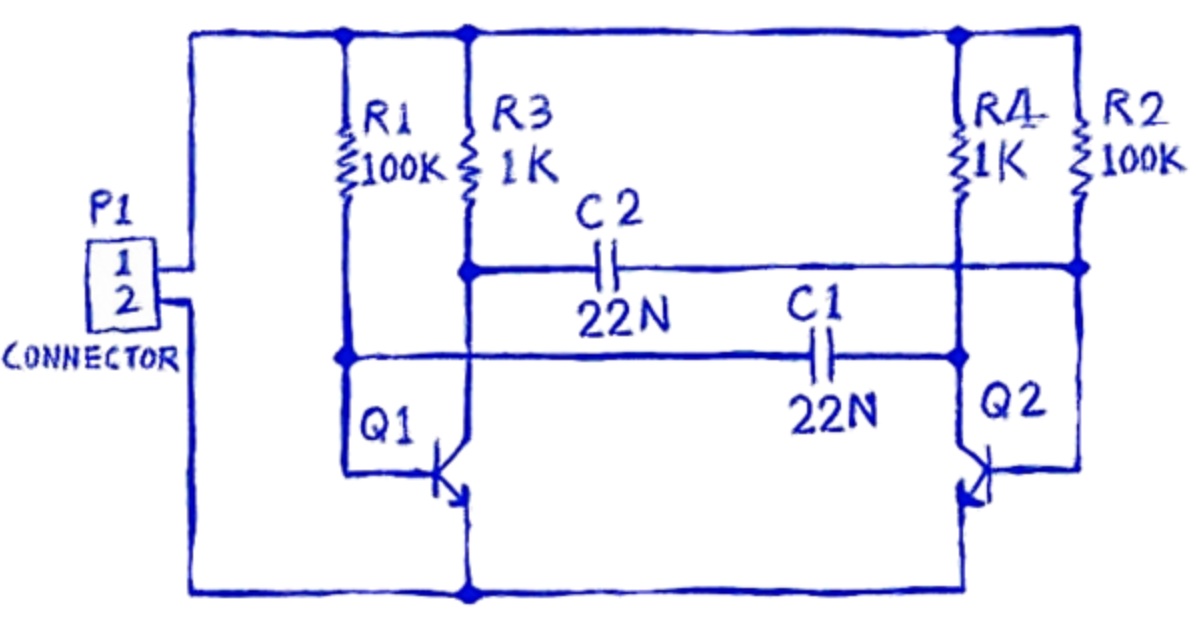
Figure 1: A drawing of a schematic, that pretty closely resembles a schematic you’d make in Altium.
Fig. 2 shows Fig. 1 as an Altium schematic. The schematic is defined in a document with the extension .SchDoc.
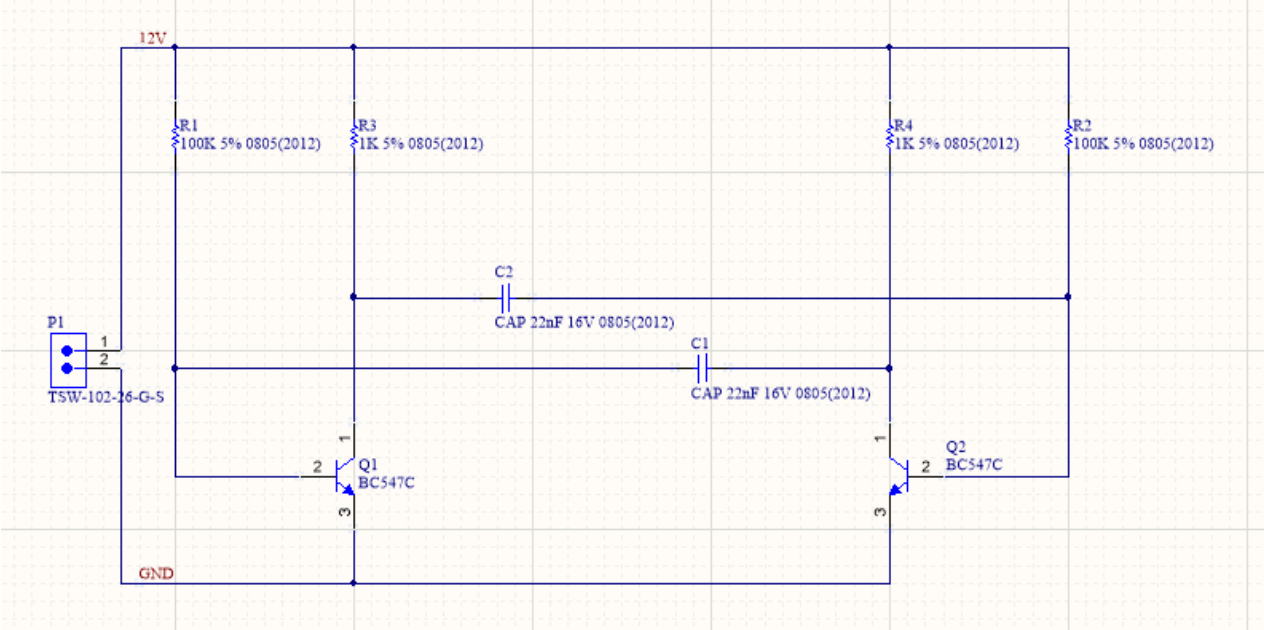
Figure 2: The schematic of an astable multivibrator as displayed through Altium.
For additional reference, here is the schematic you made following Lab 1:
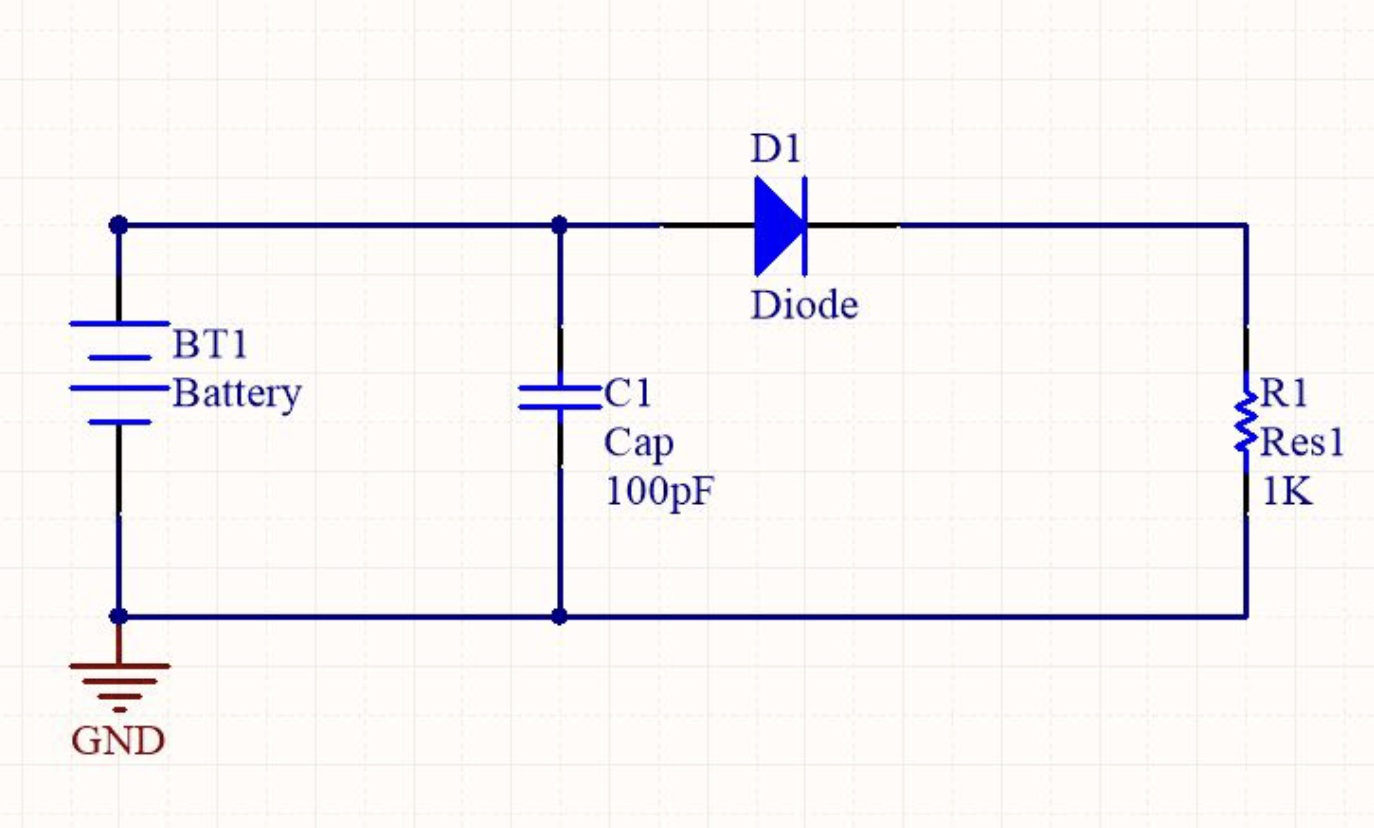
Figure 3: The schematic completed in the Postlab 1 assignment
Note that each component is defined with its own individual symbol. Capacitors, resistors, and transistors (Q1 and Q2), and some connectors (P1) are standardized and thus have pre-loaded symbols in the software, but for most of our components, that is not the case. We have additional libraries custom made by ENGR100 staff with our components pre-loaded, so as we will discuss in the procedure, you can simply drag and drop them into place. See link above.
Your Schematic Contents
Obviously, the functionality we’re trying to put on a PCB is the ability to record data from your sensor board, so starting your schematic off by adding your full Lab 3, 4, and 5 circuits is a good starting point.
We have made a power board that provides you the LDOs and battery connector. You should be able to find this in the provided ENGR100 library.
LEDs are also useful when diagnosing software bugs without a computer, telling you if the board is on or off, and also making cool light patterns.
Please wire the 5V, 3.3V and battery line to their own LEDs with a 1K resistor on each LED. You are free to add LEDs in other places on your board if you would like!
Some notes:
- As you place sensors on your schematic, change the label on the top of the sensor. Some have a label of ‘’, while others are ‘Temperature’. Give them all unique names that make sense (like TMP36 or Datalog).
- Ground all of your components using a “GND Power Port”
- Connect 5V pins together from the power board with arduino 5V pin (this will power the Arduino) and all other 5V power connections on the 5V powered devices. There should be NO connection to the Vin pin of the Arduino! You could make a 5V Net to make things cleaner.
In summary, your schematic (and the PCB) must have:
- An Arduino Nano (voltage input should be through the 5V connector and nothing should be connected to the Vin pin)
- TMP36 (external temperature)
- BME sensor (humidity, pressure, and temperature)
- Accelerometer
- GPS
- Level shifter
- SD Card writer
- LEDs with resistors from 3.3V, 5.0V, and battery voltage lines to ground
- Your extra sensor if you have one
- The power daughter board (which includes battery connection, RBF pin, LDOs, capacitors, and charging port)
- 22 micro-F capacitors from the input voltage line on the GPS to ground, the SD card input voltage to ground, and the Arduino 5V pin to ground.
If your extra sensor uses I2C communication protocols, you must connect it to the analog pins pre-set for I2C communications. In the Arduino Nano, these are A4 (SDA pin) and A5 (SCL pin). See more on connecting I2C devices (google search “connecting I2C devices to an Arduino nano”) Be sure you read through your extra sensor’s documentation and/or hookup guide to understand whether it is I2C and if you will need the A4 and A5 I2C hookup pins. You can google search for the extra sensor datasheet.
-
If you use the GUVA sensor, use the Humidity sensor in the ENGR100 library, and relabel the pins (and labels) to be the appropriate type (you need to swap the GND and 5V pins).
-
If you use the heater, we will use a generic MOSFET, using the wiring diagram here. In this diagram, the MOSFET has pins 1 - G; 2 - D; 3 - S. You can use a generic resistor to represent the heater, since it will just be soldered into place.
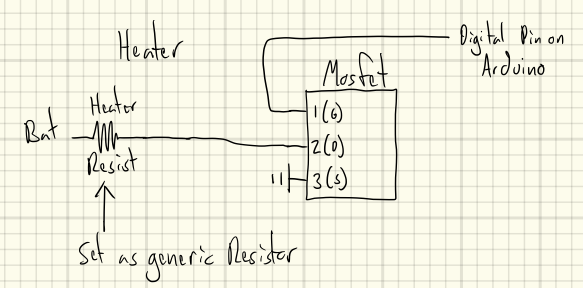
- If you use the photo-cells, you can use generic resistors, since these will be soldered with wires, so the connection type doesn’t really matter much. A photo-cell acts as a resistor, so you will be creating a voltage divider circuit, with a resistor in series with the photo-cell, with the analog line coming off the wire in-between the resistor and photo-cell.
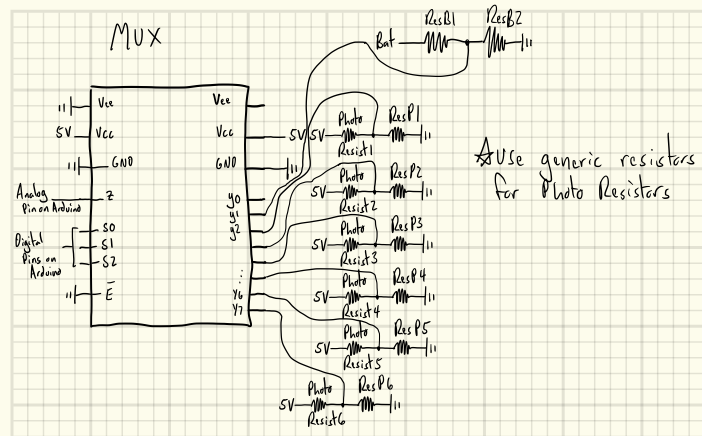
Procedure: Starting Your Design and Creating A Schematic
-
Download Altium Libraries, which have been made available for the pre-lab.
-
Open Altium Designer on a CAEN computer. Navigate to File -> New -> Project…
-
Choose the PCB project type.
-
The “Folder” field allows you to choose where this folder is created. You can save it to your “Documents” folder (not “Public Documents”!!!) for it to sync across all CAEN instances or, you can navigate to “This PC” -> “U-M Google Drive (I:)” as shown in Fig. 5 and save it in a folder here so that you can share it with teammates. Do not save the project in your Downloads folder or in the Public Documents folder. On CAEN machines, these locations can be wiped every 24 hours.
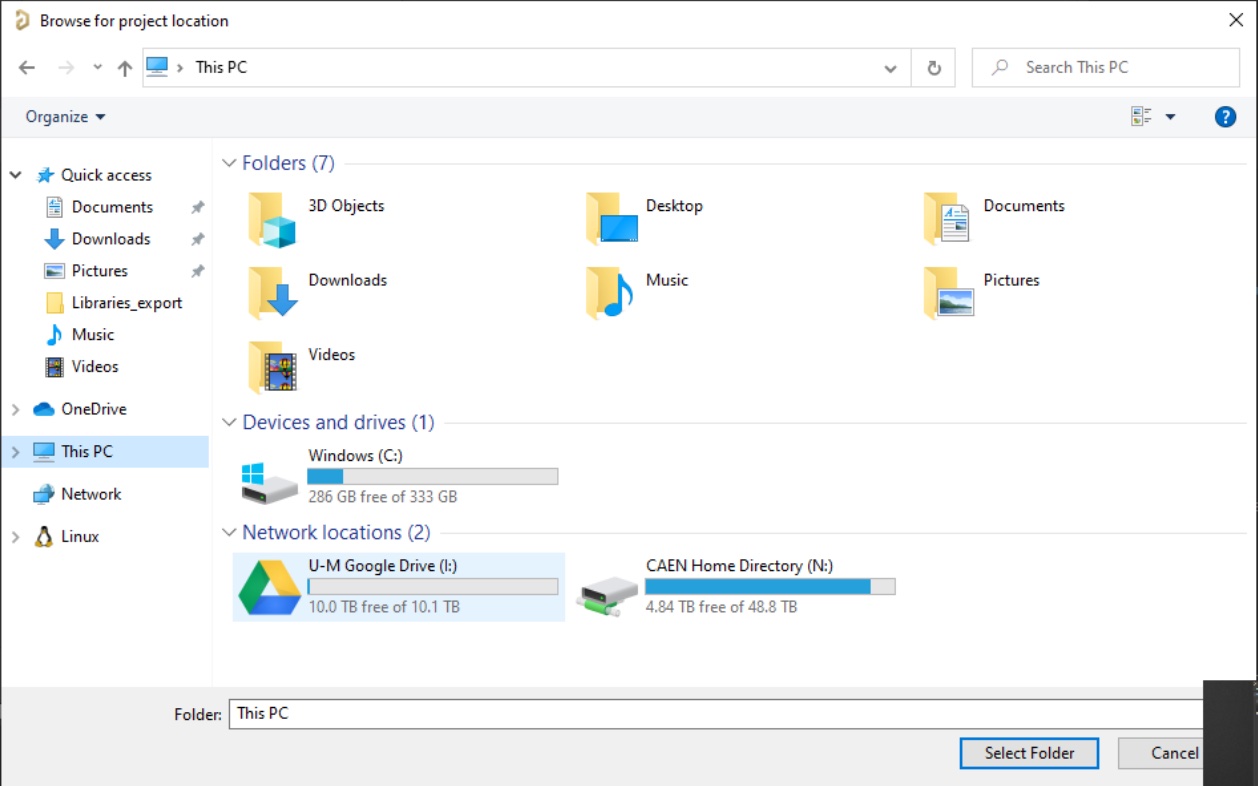
Figure 4: CAEN File Explorer
-
Name your project with your team number and appropriate name (e.g., Team05_Project_PCB_V1.0), and click “OK”. See Fig. 6 for an example Project Creation.
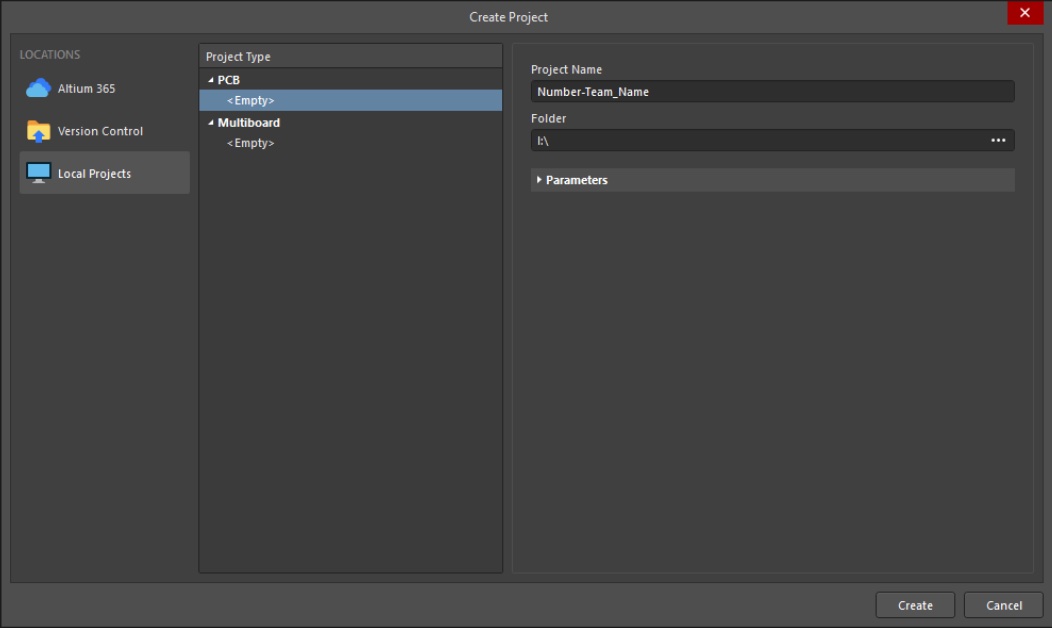
Figure 5: Project Creation Wizard popup
-
Now you should add the libraries we have given you. To do this, you can drag and drop the libraries into the project. They may show up in “Free Documents”. If they do, then you will need to drag them up to the project and drop them in there. Once they are added, save the project.
-
Look at the Projects Tab on the left side of the screen. Right click your project name in bold and click Add New to Project -> Schematic. A blank piece of paper should appear on the screen. This is where you are to lay out your schematic drawing. A few instructions for laying out a schematic:
-
To resize the schematic (which will give you more room to lay things out), click on the “panels” button in the lower right corner of Altium. Then click on “Properties”. This should bring up the Properties panel, which has a “Sheet Size” drop down menu. You can select different paper sizes. A4 is large enough to draw this schematic.
-
Go to Place -> Part to place a component. Navigate to the library you would like to use with the dropdown menu. A keyboard shortcut is to simply press “P” twice in a row. If you select on the drop down menu in the upper right of the screen after choosing to place a part, the libraries in the last step should show up here. If they don’t, verify that the libraries are in the project, and everything (including the schematic) is saved.
-
You can either connect everything together with wires or use “nets”. Nets are a convenient way to connect two pins without explicitly drawing a wire between them. You can place a net using Place -> Net Label. This is a great way to make sure things don’t get too messy. One issue with nets is that it may be hard to see what is connected to what. The most common net is ground - it is so common that there is a special button for it. You can click on the ground (GND) button and attach this to all of the ground pins on all of your components. This tells Altium that they are all connected together to a ground pin.
-
You can also use wires to connect everything together. Wires can cross each other without connecting, but if they have a circle where they cross, they are connected. Make sure only the things that are supposed to be connected are connected!
-
To find the properties of a given component, double click its symbol on the schematic. A component-specific properties window will open up. Here you can adjust the part label, the value of the component (such as resistance or capacitance), and the footprint of the component. The footprint is a representation of how the component looks in real life - e.g. what actually will be on your board. You can add a footprint by clicking the corresponding Add button in the Component Properties window.
-
That’s a lot to keep in mind! The path to success involves moving slowing and methodically through each component, writing out your schematic on paper beforehand, staying organized, and asking questions. If you’re confused on what to do, please ask! When you’ve finished your schematic, ask another team to take a look at your schematic. They can offer advice as to what issues you may have. Then, ask an IA to check it off and verify that it is correct. Once they mark it off, you can move onto creating the PCB. It is in your best interest to have a clean and accurate schematic before moving forward. Even minor changes on the schematic can require substantial changes on your PCB to accommodate.
It is a good idea to design your schematic and then save everything. Make sure that you can quit out of Altium and read back in the schematic. If, for some reason, you need to stop working on this, the end of the schematic creation is a good place to pause.
PCB
Background
The PCB is designed as a separate document with the extension .PcbDoc. We can create a new PCB document and correlate it to our schematic. This will import all the components to the PCB document. Then, just as in the schematic document, we can manually place each footprint. As before, the footprints will be provided via a custom library we have prepared for you.
Note the white lines that connect each of the footprints in Figure 3. These represent what pins on each part that should be connected via traces. This should be done manually, similar to how wires were drawn in the schematic. One notable difference is that physical traces should never be drawn at right angles - instead, they should be at obtuse angles. This is to minimize field leakage and reflection at corners.
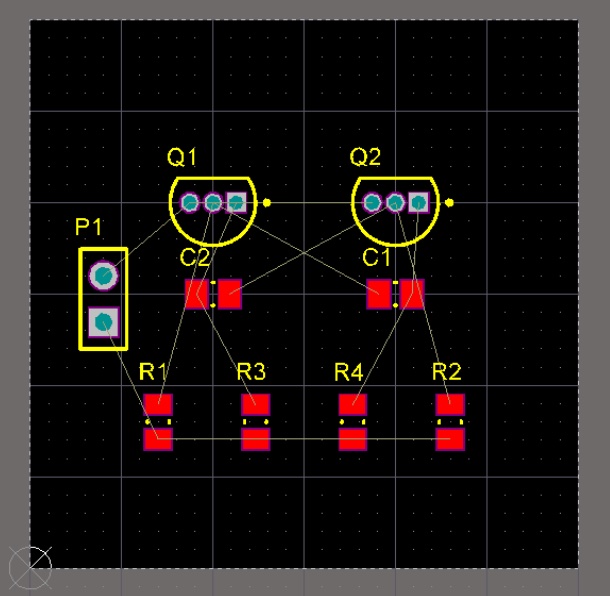
Figure 3: The PCB Layout in Altium
Procedure: Designing the PCB
Pressing 1 on your keyboard takes you to the board design view. Pressing 2 takes you to the component layout screen. Pressing 3 takes you to the cartoon mockup screen. You should do your layout work (e.g. most of the work) in mode 2.
-
To create a new PCB file, right click your project name under your Projects tab, click New -> Add New to Project -> PCB.
-
Import your schematic components. Go to Design -> Import Changes from Project name (or Design -> Update PCB Document). Validate your changes, make sure you see only green check marks next to each change. Then execute them.
-
By zooming in and out on your board (by pressing the mouse scroll button and moving around), you should see a big red box containing all of the components. You can drag and drop them onto the board, which is the black rectangle. If you want to rotate a component, click and hold on it and then press the spacebar. Another option is to click it and press M, which will bring up a menu for moving components. One of these menu options is the ‘rotate selection’ feature. This is better if you want to rotate it a specific amount and not in increments of 90 degrees.
- Now we should adjust the size of our board.
- Edit -> Origin -> Set, then select the lower left corner of your board.
- Press “1” to go into board planning mode
- Navigate to Design -> Edit Board Shape.
- The board should be no bigger than 4 inches by 4 inches. You can toggle between Imperial and Metric units by pressing Q. This shows you how to do that.
-
Make sure to press “2” to get back into the mode where you can move stuff around.
- We will add some design rules. Press 2 on your keyboard to ensure that you are on the component layout screen. Navigate to Design -> Rules. A PCB rules window should pop up. Set the following design rules:
- Electrical -> Clearance = 10 mil
- Routing -> Width
- Minimum Width = 6 mil
- Preferred Width = 15 mil
- Maximum Width = 30 mil
- Manufacturing -> Hole Size = 13 mil (min) and 125 mil (max)
- Manufacturing -> Minimum Annular Ring = 7 mil
-
Layout your components neatly on the board. Be sure to place your Arduino and Data Logger in such a way that you do not obstruct the port for the uploading cable or the SD Card opening.
-
To connect traces to your different components, choose Place -> Trace. When you are placing a trace press 3 to toggle between your min, preferred, and max trace width as set in the design rules (the vast majority should be your preferred, so you don’t have to change this very often).
-
When routing, all traces should default to 15mil if you implemented the Design Rules correctly. However, you should manually thicken the traces from the power connections to the GPS, Arduino, and SD Card reader to 20mil in order to compensate for the increased current flow through them. For the heater, use 30mil traces!
-
Recall from lecture that your board contains two copper layers. These layers are referred to as the top and bottom layers, and are colored red and blue. You can route traces on either side of the board. You need to escape out of placing traces, then switch layers (by clicking on the layer that you want), the go back to placing traces.
-
Route all traces except the ground traces. We will route those later to our polygon pour ground plane, which we make last.
-
When routing, you may notice obvious conflicts (lots of traces need to cross). You can play with the design by rotating components, moving components, or rearranging your components to ease these conflicts. You may have to do this a few times, so when you place a trace the first time, don’t think of it as the final time - think of this as a sketch that you are refining as you go. It is ok (and expected!) to delete traces, move things and retrace! Use both layers of the board to trace! Remember that through hole components are connected on both sides of the board, so you can trace on either side!
-
You can use Vias to have a trace go from the top layer to the bottom layer or bottom to the top layer. You can use this technique when you have to cross another trace. Most trace crossings can be avoided with some thinking about placement of components, orientation of the different components, or tracing using different routes. Routes should not be too long, though! Don’t have super long traces to avoid crossing.
-
When placing a Via, you have to assign it to a “Net”. For example, if you want to ground a surface mount pad, create a Via (place -> Via), double click on it (to get to Properties, and then select the net “GND”. Now, Altium knows that it should be grounded.
-
You can place labels (technically, you Place -> String) on your PCB to help you remember things. Because LEDs are directional, you may want to indicate which sides are positive by adding a “+” label near the high voltage side. Labels are good. You MUST label your board with your team number and name as well as the date and your names if you would like.
- Pour a ground plane. Using the menu at the bottom of the PCB, select the bottom layer and cover it with a polygon pour. Once you put the polygon pour, open the properties, change the Net to “GND” and click on the “Repour”. All of your grounded vias will be connected to the ground plane! If you add new items to your PCB, you will need to repour your polygon pour. You may have to do this multiple times if you end up changing things over and over.
Finally, we have a completed board! Altium creates a cartoon (Figure 4) that we can view before moving on to the final stage: Design Rule Check.
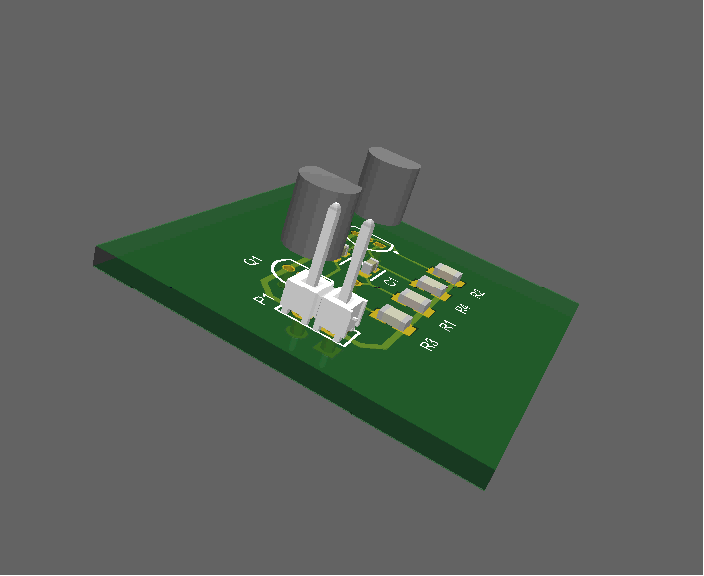
Figure 4: Completed PCB
DRC
The DRC, or Design Rule Check is a way to check the validity of your PCB with respect to the Design Rules we create. More on this in the procedure.
Procedure: Design Rules Check
-
Recall that you created a set of Design Rules before creating your PCB. The Design Rule Check (DRC) assesses your design in light of these rules, and highlights any discrepancies between your layout and those rules. Your DRC must return ZERO errors before your PCB can be considered complete. Design Rule Check can be run by navigating to Tools -> Design Rule Check. Click Run Design Rule Check to run DRC. Generally, errors are highlighted in bright green.
-
Once you have passed all design rule checks, take a screenshot of your error-free DRC screen.
Final Deliverable
Each team must upload a single zip file containing all project files and a screenshot showing all DRCs passed to this designated Google Drive folder (linked in the Canvas assignment) by the date and time specified on the Canvas assignment.
Each student will peer review three PCBs with rubrics provided on Canvas.
The zip file must:
- Contain all information so that another person can unzip the file, open Altium, and see you schematic and PCB.
- Be named with the following template: team_xx_altium.zip, which xx is your team number expressed as two digits (e.g., 01, 02, 10, 11, etc.)
Peer Review
After the lab, every student will be required to peer review the PCBs of three other teams.
There is a canvas assignment as well as a google form that must be filled out for each review.
Peer Review and Final Submission
- Submit your error-free DRC screenshot and all project files to the designated Google Drive folder by the assignment deadline discussed in class and posted on the Canvas assignment.
- Peer review three other teams’ PCBs using provided rubrics by the date and time stated in the Canvas assignment.
Remember, accuracy and collaboration are essential. Reach out to IAs, Professor Ridley, or the #lab-help channel on Slack for assistance if needed. Good luck with your PCB design!